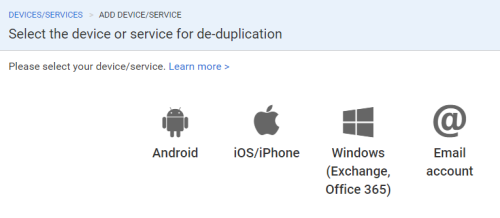Create and Select devices
This is the first step you need to make to start the duplicates removing process. First, choose the device/service you are using. Give it a name (e.g. work phone) and press “NEXT”. Enter your login information. No worries, we won’t store your login information.
After logging in, you can immediately start scanning for the duplicates or add more services accounts you are using on your phone.
Click the “MANAGE” button to add more services accounts. In the new screen, you can see all the accounts connected to your device. You can add more accounts by pressing “ADD ACCOUNT”. You should add all the accounts that you have connected to your phone (Google, Apple, Exchange, Office 365).
You can add as many devices/services as you need. All devices are independent from each other, so you can manage the duplicate removing process separately on different devices.
If you have any questions, you can write us an email, contact us via live chat, or call via phone.