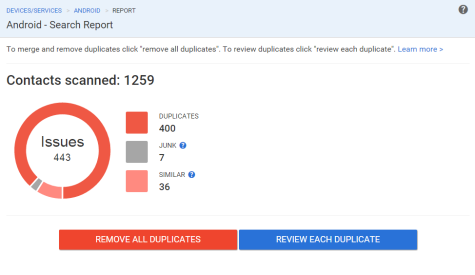What would it find?
There are two types of duplicates: identical contacts and similar contacts. Identical contacts – the key fields of these contacts are matching. These contacts will be merged into one.
Similar contacts – the information in their fields is identical, but they also have some different info in them. You can choose manually, which are duplicated and which are not.
After the search, you will see the report. The report consists of three sections:
- Contacts scanned – you can see number of contacts scanned across all selected devices/services.
- Issues - total number of issues found during the scan.
- Duplicates - the key fields of these contacts are matching. Duplicate contacts located on one account will be merged into one complete entry. However, if duplicate contacts are located on different accounts, contact data will be merged and sent back to each account, as one updated entry.
- Junk - contacts containing one field only.
- Similar – contacts, that have some matching information (name, number, etc.), as well as some different information. You should review each duplicate and similar item manually.
Below the report there are two buttons. The buttons represent options of auto duplicates removal or reviewing each duplicates before removal.
The auto duplicate removal function will merge identical duplicates and junk contacts into one contact with full information. Similar contacts must be reviewed manually.
The reviewing each duplicate before removal function will go through all duplicates and requires manual review.
If you have any questions, you can write us an email, contact us via live chat, or call via phone.