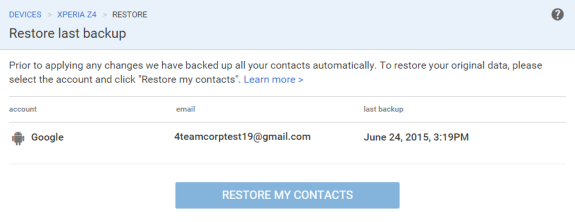Restore
Prior to applying any changes, we have backed up all your contacts automatically. Follow these steps to restore your data:
1. Go to the devices/services tab and choose a device you want to restore. Click on it. Click the “RESTORE” button, located above the list of devices.
2. In the new window, choose the account you want to restore and click the “RESTORE MY CONTACTS” button.
3. In the header, you can see the progress bar, please wait until the process is finished.
If you have any questions, you can write us an email, contact us via live chat, or call via phone.