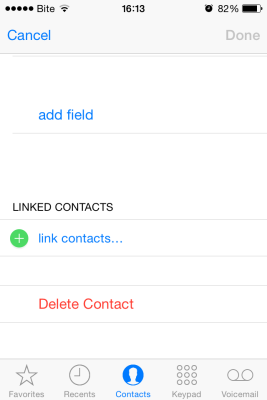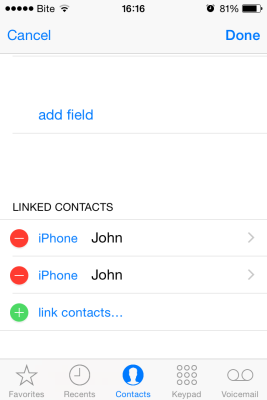How to link contacts on iPhone, iPad, iPod
- Open the Phone app and tap on Contacts (on the iPad, tap on Contacts app).
- Tap on a contact that you want to link and tap Edit from the upper right-hand corner.
- Scroll down to the end and tap on link contacts…
- Choose the other contact you want to merge.
- Tap on Link. You can link a contact with more than one, so if you want to keep linking, tap link contacts… again and locate the next contact to link.
- When you’ve linked all your contacts, tap Done to finish editing the contact.
You can always unlink the contacts in the same way you have linked them
If you have any questions, you can write us an email, contact us via live chat, or call via phone.